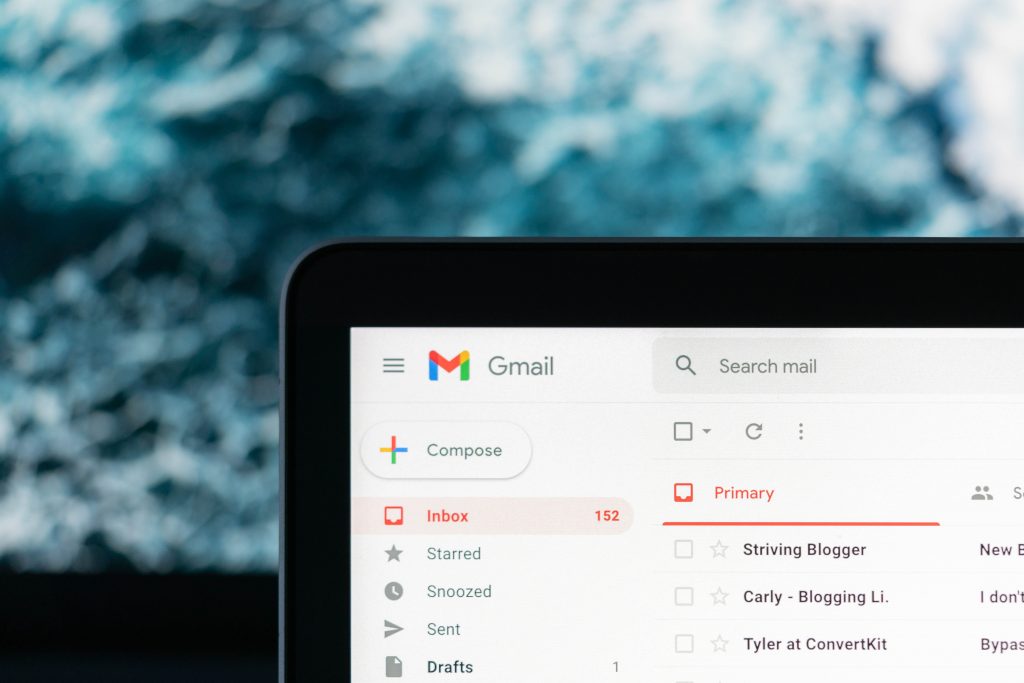
gmail: To delete Gmail accounts in bulk Google is moving forward.
Google will begin deleting accounts that have not been used for at least two years in December as part of an effort to address security risks, according to the company’s announcement.
Deleting old accounts doesn’t just mean losing access to Gmail.
Work in Google Docs, Google Workspace, Google Photos and other Google products will also be wiped out, as will any videos the user has uploaded to YouTube, according to information from the New York Times.
Announcing the new policy, Ruth Crichelli, the company’s vice president of product management, said the move was intended to protect users from security threats because accounts that hadn’t been used for a period of time were more vulnerable to hacking.
The company said that an internal analysis at Google found that abandoned accounts were much less likely than active accounts to have two-factor verification, an authentication method that helps confirm a user’s identity.
“Often these accounts are vulnerable, and once an account is hacked it can be used for anything from identity theft to a vehicle for unwanted or even malicious content, such as spam,” said Ms Crichelli.
The policy went into effect Tuesday, but the company said it would not begin deleting unused accounts before December.
Google said it would start wiping out accounts that were created but never used.
It should be noted that prior to deleting the account, Google said it would send several notifications to users via Gmail and any backup email addresses provided.
Ms Criccelli said the plan to delete inactive Google accounts only applied to personal accounts and would not affect organizations such as schools or businesses that use Gmail and other Google services.
Google users who have not used their account for at least two years and do not want to delete their account can remain active by simply logging into Gmail or any other Google service, such as Google Drive, YouTube or Google Search, or by downloading any application from the Google Play Store.
Gmail: Change your passwords, too
Google has announced the beginning of the end in the era of traditional codes (passwords), announcing that it is launching other ways to identify the user.
In particular, those with an account in any Google app would be required to gradually remove the passwords they were using altogether and put in another type of verification system: either a local PIN or biometrics (fingerprint or facial recognition).
The use of passwords puts a lot of responsibility on users.
Choosing and remembering strong passwords for all accounts can be challenging. Also, even the most familiar users are often misled and give out their passwords to phishing attempts.
Passkeys, on the other hand, are much more secure, and within the framework of the FIDO Alliance—which was created specifically to develop and promote more secure authentication standards—Apple, Microsoft, and other technology companies have already moved away from traditional tokens.
After the user selects the passkey, each system will request verification during login or when it detects unusual activity on the account.
Passkeys will be stored on all compatible devices, including iPhones with iOS 16 and Android devices with Android 9 software.
According to Google’s announcement, passkeys cannot be jotted down in a notebook or accidentally leaked for malicious purposes.
gmail: This is how it tracks us everywhere – the feature you need to turn off
Google’s functionality on our mobile phone is enough to find us everywhere!
Google offers many useful apps, but if you have one on your iPhone or Android device, chances are the company knows your location.
Even if your Google account’s location history is turned off, some apps can save your location with a timestamp.
After a 2018 Associated Press investigation, Google added features to make it easier to control where your location and other data is stored and what is deleted with features like Data, Maps, and Search that give you quick access to location controls.
However, Google sued several states in January 2022 over its use of location data.
The lawsuits alleged that Google makes it “almost impossible” for people to prevent their location from being tracked.
Google has defended itself against the accusations, saying the allegations are inaccurate and based on outdated data about its settings.
gmail: How do you see if he is watching you
There are settings you can check to make sure that Google is not tracking you.
We will tell you how to check and disable Google tracking and what the results of this action can be.
Turn off Google location tracking
- Open Google.com on your desktop or mobile browser and sign in to your Google account using the button in the upper right corner.
- Select the user icon in the upper right corner and then “Manage” your Google account.
- Select Privacy & Personalization.
- Under Things I’ve done and places I’ve been, select Location History under History Settings. This opens the activity controls.
- Under Location History, select the button to the right that says Off. This opens a pop-up window.
- Scroll to the bottom of this window and select Pause.
Turning off location history only removes points found by the Google Maps Timeline feature, which records your location with specific data at a specific time.
Google’s support page on the matter notes that even when it’s turned off, “some location data may still be stored in other settings,” like Web & App Activity.
However, Google uses this data to make the functionality more personalized and useful. This information is not shared with third parties or advertisers.
gmail: How to delete old location history
Disabling tracking will prevent Google from storing new location information, but it does not delete any previously collected data.
See how you can delete this information:
- Open Google.com on your desktop or mobile browser and sign in to your Google account using the button in the upper right corner.
- Select the user icon in the upper right corner, then click Manage Google Account.
- Select Privacy & Personalization.
- Under Things You’ve Done and Places You’ve Been, select Location History in the History Settings box. This opens the activity controls.
- Select Manage History near the bottom of the page. This opens a map with a timeline in the upper left corner. The map shows where you have been and the timeline shows where you are and the time.
- To delete the location for a specific date, select the date in the timeline. This date will then appear below the timeline. Click on the trash can icon to the right of the date. In the pop-up window, select Delete today.
- To delete your entire location history at once, select the trash can icon near the lower right corner of the map near the map and satellite view options.
- In the popup, check the box that says I understand and want to delete all of my location history. Select Clear location history.
gmail: Are you really listening to us?
When we heard the news (in 2019) that Google and Amazon were giving human contractors access to audio clips from customers’ Google Home (now Google Nest) and Echo devices, we certainly all panicked.
Google has since changed its policy, requiring us to opt in to record voice searches in the first place.
Sharing also allows for human review, though the audio is anonymous.
In case you don’t remember whether or not you chose to participate, or if you did and now regret it, we have the right solution for you!
You can find all of your Google activity, from Google Maps navigation to search engine queries, in the My Activity section of your Google Account.
You can read a list in the Google Home app or even listen to your voice search history (if recorded).
Fortunately, you can easily delete your account.
Gmail: Don’t charge in public – that’s how all your data gets stolen
With a simple trick, hackers can take all the data from our phones if we charge them in a public place.
Battery drain is one of the most common problems that we encounter every day.
There are several options to overcome this type of problem.
For example, we can carry a charger, power bank, or cable with us and hope to find an adapter somewhere.
However, there is also the option to use public charging stations wherever they are – see trains, cafes, etc.
However, it may turn out that this is not safe.
It appears that public charging stations can be a gateway for hackers to steal our data.
What they do is simply pass the malware on to public charging stations.
So, once a user connects a USB cable to charge their phone, they can hack the device remotely and access the phone data.
Hackers infect the phone with viruses while it is being charged at public USB charging stations and later gain access to the data.
Analysts call this process “Juice Jacking”. When we talk about Juice Jacking, we have to mention that this is nothing new.
Various sources have been talking about this for a long time. Also, this is not a USB charging port, but generic USB charging sockets.
It turns out that every time you connect a phone to these terminals, it becomes vulnerable to data theft.
Not only can hackers hack data, but they can also use the phone to commit cybercrime.
To make it worse, the user knows nothing in most cases.
Fortunately, there are some steps you can take to make your phone less vulnerable. When a smartphone connects to another device, it will ask for additional steps – data transfer, charging, and so on.
Therefore, you should not allow data transmission. This will not work in all cases.
However, it is still considered the best solution to protect the phone when using public charging stations.

“Total alcohol fanatic. Coffee junkie. Amateur twitter evangelist. Wannabe zombie enthusiast.”





More Stories
Ubisoft's free-to-play Call of Duty game has a release date
Apple: iPhone alarm clock issue leaves thousands of users awake
It even predicts an asteroid impact on Earth