
There are dozens of signs that someone is being targeted by cybercriminals or phishing, but some of them are difficult to spot.
Scams are often delivered via email, and there are some important “red flags” to watch out for.
The cyber experts at Keeper Security have revealed some signs that you may have received a dangerous phishing email.
These scams can happen even if you use a trusted email app like Google’s Gmail or Microsoft’s Outlook.
Scary: A hacker hacked the baby monitor and was talking to the baby [βίντεο]
United States: Chinese hackers stole 60,000 emails from the State Department
Signs of phishing
“Like kids in costumes who come to the door asking for candy on Halloween, cybercriminals disguise themselves to trick people into providing information like usernames, passwords, Social Security numbers, and more,” says one expert.
Strange email addresses
The subtle sign that something is wrong is when you notice an error in the email address or domain name.
Scammers often use email addresses that are very similar to real ones in an attempt to scam you.
This can involve changing something so small that you might not notice unless you look closely.
There might be a slight difference in the email address or web address, such as replacing o with 0, or replacing .com with .net.
They say it’s urgent!
Another sign that you are in the crosshairs of scammers is when the email you receive is filled with urgent language.
They will try to give you fast deadlines and pressure you into making a bad decision.
“Phishing attempts often contain language that suggests urgency,” explained Keeper Security’s cyber expert.
“This is because the cybercriminal wants the targeted victim to act as quickly as possible so that they have no second thoughts about sending their personal information.”
It’s asking a lot
Third, be aware of any requests for personal information.
If an unsolicited email asks for sensitive personal information, this is a big red flag.
A real company is unlikely to send such a message – especially if the email asks for something as strange as your password.
“Sudden requests for personal information are also a common indicator of a phishing attempt,” the cyber expert said.
“If you receive an email, text, or phone call from an unknown number claiming to be a company or person you know, think twice before giving out your personal information. Especially if you are not the one who initiated the conversation.”
Typo problem
Finally, check for any typos or errors in the email you received.
It’s unusual for a legitimate company to send an email containing an error, let alone one full of errors.
If you notice strange language, incorrect grammar, or incorrect punctuation, you may be the target of a phishing attack.
“Before companies send emails to customers, they go through several rounds of reviews to make sure there are no errors,” the Keeper Security expert said.
“If you receive an email claiming to be a company or person and notice errors, it is best not to click on anything in the email as it could be a phishing attempt.”

“Total alcohol fanatic. Coffee junkie. Amateur twitter evangelist. Wannabe zombie enthusiast.”



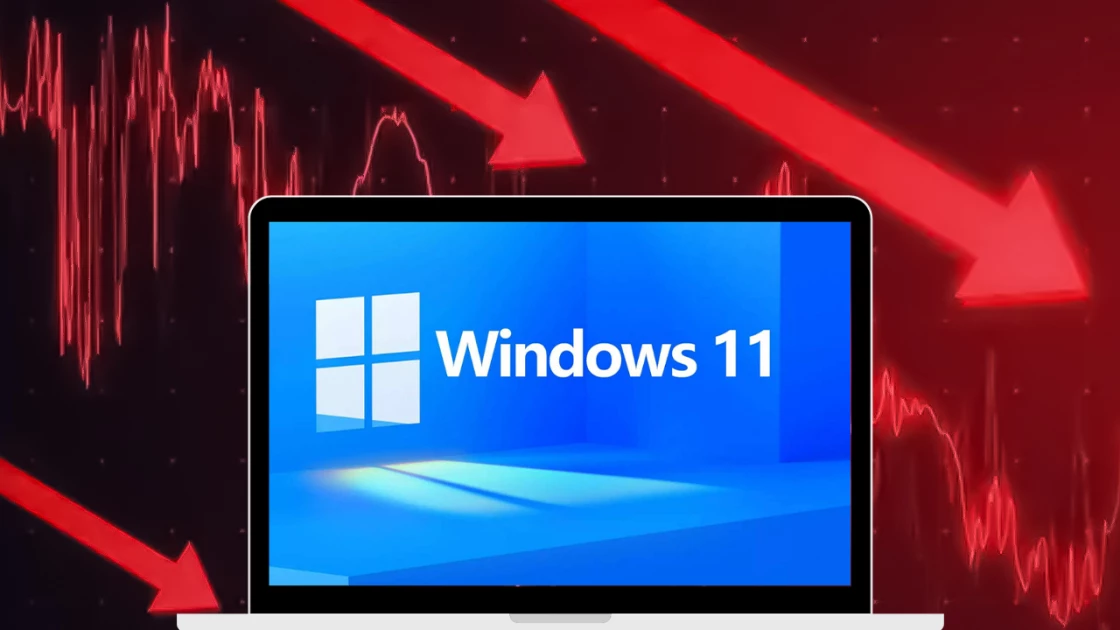

More Stories
It even predicts an asteroid impact on Earth
Rumor: We learned how much TeraFLOPS power the Nintendo Switch 2 will have!
When will humans disappear from Earth? The world's first supercomputer simulation provides the answer