
Five myths about the iPhone debunked
In general, a lot is heard about the best possible use of mobile phones, battery saving, battery protection, and more. What's more, the iPhone has built its own legend as the most popular version of what we call a smartphone, with many tricks spreading to prolong its good run.
Below, the Daily Mail presents five of the most common myths about the iPhone:
“Putting a wet iPhone in rice will help it dry out.”
It's not clear when the myth advising consumers to put an iPhone in rice if it gets wet spread, but Apple has made it clear that doing so could do more harm than good.
Apple warns against using rice as a drying solution because small rice particles can get into your iPhone and cause further damage.
Today's iPhones are more water-resistant than their predecessors, but they're still not waterproof, which is why Apple implemented a liquid detection notification. The notification will inform the user that they cannot charge the phone due to liquid detection, and they must wait for it to dry to try again.
“Disabling Wi-Fi and Bluetooth will save battery power”
It's a common misconception that turning off Bluetooth and Wi-Fi will extend battery life, but when the features are turned on and not in use, they don't consume additional battery, the British publication reports.
Alternatively, turning on Airplane mode is a better solution as it will disable apps that drain your battery and can be especially useful when traveling in areas with no signal.
This function prevents the phone from constantly searching for a signal, which will quickly drain the iPhone battery.
“Private browsing hides your IP address and location”
Anyone who has used incognito mode or a private browser thinking that it will hide their location and IP address from third parties is mistaken.
Incognito can hide browsing history, but the website the user visits still has access to personal information, and if the user agrees to the use of cookies, the phone will still store data, allowing websites to obtain information about the iPhone.
Instead, Apple recommends subscribing to iCloud+, which provides access to iCloud Private Relay.
The app protects your IP address and browsing activity by encrypting traffic on the device and sending it through separate web relays.
“This prevents websites from seeing your IP address and location and network providers from collecting your browsing activity. None of you knows who you are or what websites you visit,” according to Apple's support website.
“Closing apps can save iPhone battery”
You can finally ditch the endless task of swiping up to remove “open” apps for your iPhone, because that too is a lie, writes the Daily Mail.
Closing apps doesn't do anything to save battery because they're not actually running, and closing them consumes more of your iPhone's battery life than if they were left idle.
This is because when the app is “open” it is essentially in a frozen state, but if the user closes it and restarts the app when they decide to open it again, it uses more power than if it was brought back from the background.
“Charging your iPhone overnight may damage the battery”
It's a common misconception that charging your iPhone overnight can damage the battery by using more power than it needs.
The fact is that modern smartphones automatically detect when they are at 100% and do not draw more current than necessary for a full charge, which applies to most smartphones now.
“All rechargeable batteries are consumable and have a limited lifespan — eventually their capacity and performance decline to the point that they must be replaced,” Apple said on its website.
As batteries age, this can contribute to changes in iPhone performance and has nothing to do with how often and for how long you charge them.
So, if your battery is about to die, it has nothing to do with how often you charge it or for how long.

“Total alcohol fanatic. Coffee junkie. Amateur twitter evangelist. Wannabe zombie enthusiast.”




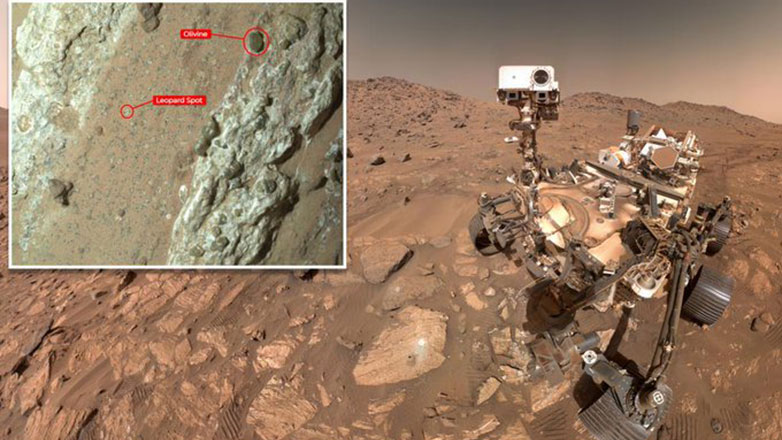
More Stories
NASA: Signs of ancient life on Mars found in Chiava rock
Motorola Razr 50 Ultra Review – Review
6 Phrases That Show You’re Mentally Stronger Than Most People