
This is one of the biggest Steam updates we’ve seen in a long time – and due to the popularity of Valve’s Steam platform, these changes will likely affect almost all PC gamers.
The most notable change is a major redesign of the Steam environment, which Valve describes as “visual and usability improvements over Steam”. While the app remains recognizable, the new look feels more modern, with settings and screenshot management receiving special attention.
If you use Steam – which is very likely if you’re a PC gamer – you’ve probably noticed the pop-up alerts in the corner of your screen while you’re gaming. While these can sometimes be useful, most of the time they are useless to someone who adds you to the “Friends List”, distracting you from an important moment in the game.
So the fact that Valve improved the notifications feature to make it “more useful for you” is definitely welcome, along with acknowledging that the notification system wasn’t perfect. With the new update, the notifications icon at the top of the screen will only turn green when there’s “already something new for you” and the notifications popup will be limited to new notifications. The oldest ones can be viewed by clicking on “View All”.
Steam now also offers new notification settings that let you configure exactly which notifications you want to appear as popups and exactly where they appear, making problems with the (seemingly) old system a thing of the past.
The in-game overlay, which appears when Shift+Tab is pressed while playing, also gets a new look, with a new toolbar at the bottom that contains buttons for features like chat, achievements, guides, and a web browser so you can get quick access to them all. This feature is similar to the Windows 11 Game Bar (which you can activate by pressing Windows key + G on your keyboard.
You can also customize what items appear on the in-game overlay, and those settings will carry over no matter what game you’re playing.
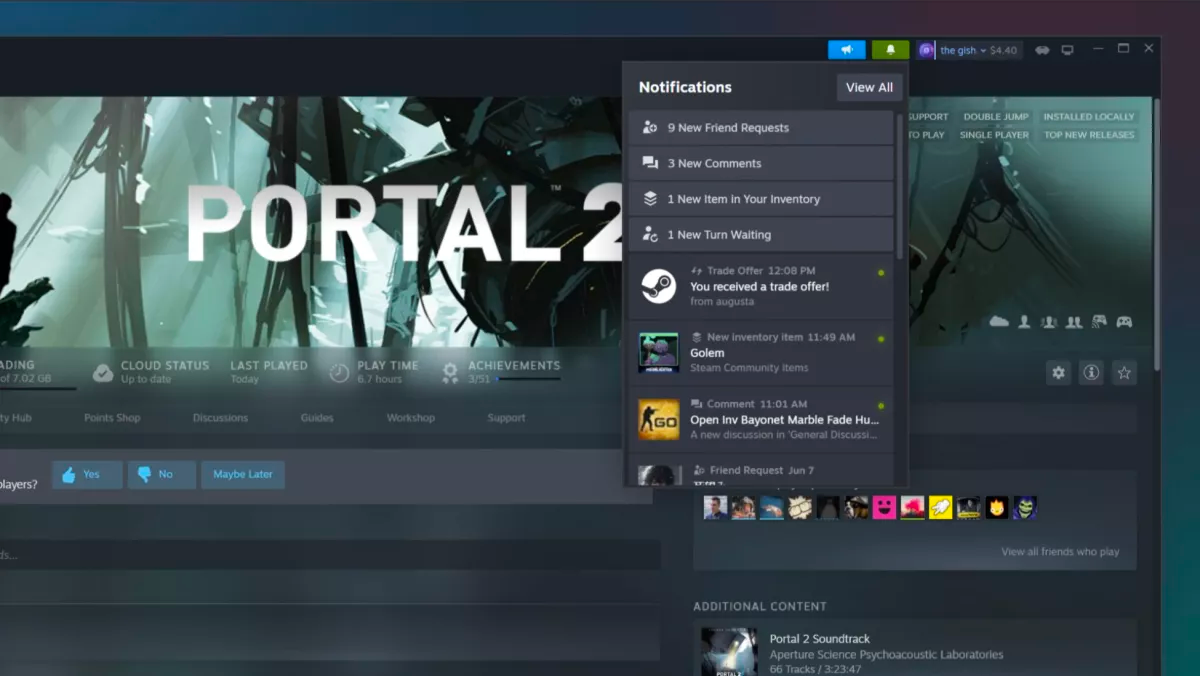
You can also now pin windows from the overlay to appear on screen while you play. This could be very useful for putting together clues to help you through a tricky part of the game, or – as Valve suggests – you could use it for multitasking, like watching a video or listening to a podcast while you’re playing.
The in-game overlay also has two brand new features. The first is the game overview panel, which gives you a bunch of information about the game you’re playing, such as achievements, progress, news, and more.
Valve has also added a new Notes feature, which allows you to write quick notes and thoughts, or paste pictures while you’re playing. In theory, this feature could be very useful for keeping track of in-game puzzles or creating a “to-do” list to ensure you get the most out of the game.
Your notes sync so you can see them on any computer you use Steam on, which includes Steam Deck, which is definitely a nice touch.
-
9
-
1

“Total alcohol fanatic. Coffee junkie. Amateur twitter evangelist. Wannabe zombie enthusiast.”







More Stories
Over 22 million articles are products of…yay
Find out what the iPhone 16 will look like – “fake” images of all models
A little girl went on vacation and almost lost her life: the symptoms she ignored and meningococcal disease