
There are many tips to increase battery life iPhone But turning off features like Wi-Fi and Bluetooth won't make much of a difference.
Some of these “secrets” are just myths and a waste of your time. In fact, some can have the opposite effect, leading to fatigue battery You are faster.
Here are some things you've probably heard before that won't make a difference, according to iDropNews.
You're charging your iPhone wrong – 3 'tricks' to waste time
- Turn off Wi-Fi and Bluetooth
- Force close the application
- Let the battery die
Turn off Wi-Fi and Bluetooth
While it's true that Wi-Fi and Bluetooth consume relatively little power on your iPhone, the same isn't true of 4G and 5G. In fact, your device will consume more battery due to 4G and 5G networks than Wi-Fi, and when Wi-Fi is turned off, it will resort to the network.
So turning off Wi-Fi and only using 4G or 5G will actually drain your battery faster. In this case, your phone will need to search for a signal all the time, which consumes more power.
If saving battery is your main priority, the best solution is to turn on Airplane Mode, which blocks all connections, including Wi-Fi, Bluetooth, and mobile networks. However, remember that with this feature enabled, you will not be able to make calls, use the Internet, or send messages.
Force close the application
Force closing apps can save some power, especially if you find in Settings that the app is consuming a lot of battery. However, there is one major drawback.
Constantly opening and closing apps consumes more power, as your device needs to restart them every time. Therefore, for apps that you use frequently, such as WhatsApp or Instagram, it is better to leave them open in the background.
So, although it may seem logical to close an app to prevent it from running, modern operating systems are smart enough to manage background apps by putting them to sleep when you're not using them. In this case, they use almost no energy.
Let the battery die
It used to be best practice to let the battery drain completely, but that's really old news and no longer is. Technology today is getting smarter and doesn't need to drain your battery to last longer.
So don't be afraid to charge your iPhone whenever you want and as often as you want.
Which iPhone battery saving tips work?
Apple shared some of its iPhone battery saving tricks that have proven to work and increase battery life:
1. Keep your iPhone updated: Apple is constantly making power-saving improvements through software updates, so it's a good idea to install the latest version of iOS.
2. Reduce screen brightness: Screen brightness is one of the biggest power consumers, so lowering it a little will save battery.
3. Enable Low Power Mode: This handy button automatically minimizes tasks like iCloud syncing and background downloads to save battery power.
4. Turn off location services: Go to Settings > Privacy > Location Services and disable unnecessary apps that access your location.
source: FOXreport.gr

“Total alcohol fanatic. Coffee junkie. Amateur twitter evangelist. Wannabe zombie enthusiast.”




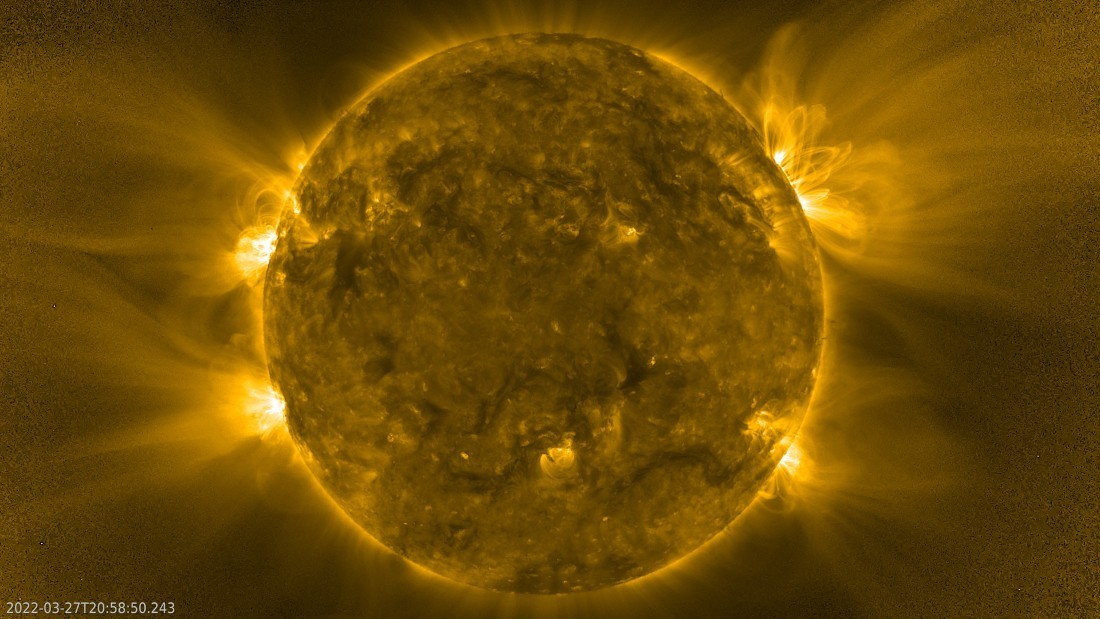
More Stories
USA: More than 200 paramilitary groups are organized via Facebook
The latest Windows 11 update has a serious problem
Apple: The time of artificial intelligence is coming