
There are many who are looking for different “tricks”, functions and settings that they can do iPhone them so that they have a better battery percentage at the end of the day. In fact, after every iOS update, there are many users who complain that their battery has become worse and are looking for solutions.
So, in this article you will find some “tricks” that will probably be very useful if you have a problem with your phone’s battery or you are looking for some settings to make it stay more “active” during the day.
Turn off the new Live Activities feature
Apple brought a new feature last year called Live Activities. This allows you to see directly from your iPhone lock screen sports scores or even your order, as well as when Instagram Stories load. This function “consumes” a lot of battery power, so it would be a good idea to turn it off.
To disable Live Activities, you need to do the following: Settings – Face ID & Passcode – Under ‘Allow access from lock screen’, find the ‘Live Activities’ option and disable it.
Turn off the touch keyboard
With iOS 16, Apple brought the Haptic Keyboard. However, although many people love it, it can drain your battery significantly. Basically, if you enable this option, your iPhone will vibrate when you press each letter, for example when you type a message. Many recommend turning this feature off to get better battery life at the end of the day.
To disable it, you need to do the following: Settings – Sounds & Haptics – Keyboard Feedback – Touch (turn it off)
Lock screen without widgets
The revamped lock screen came with the arrival of iOS 16 last year, where you can place widgets to access battery, notes, or emails more easily and quickly from the lock screen. However, all this “eats” a lot of battery. So, if you want to save some percentage at the end of the day, it is better not to put any.
Close Close Device Mode
Many advise turning off the new Airdrop option that comes with iOS 17. The updated AirDrop can easily and quickly transfer a contact when bringing two iPhones together. However, if you use it constantly, it may drain the battery quickly. So you can select “Download Disabled” through Settings, as well as the “Placing Devices Nearby” option.
To disable it you must go to Settings – General – AirDrop and disable Nearby Mode.
Turn off background refresh
This option automatically updates apps running in the background over Wi-Fi or data. If you turn it off completely or activate only the apps you use frequently, your battery life will increase significantly.
To place the applications you want or if you want to disable this feature completely, you must do the following: Settings – General – Background update – Disable.
Enable low power mode
This option is not accidental and significantly improves battery consumption. Using this feature conserves your battery better, and you can turn it on or off from Control Center. If you turn it on, it reduces background activity, limits the screen refresh rate, reduces effects, and more.
Disable Always On Display
If you have an iPhone 14 Pro or iPhone 15 Pro, we suggest you turn off the Always-On Display feature and save more battery at the end of the day. To disable this feature you must go to Settings – Display & Brightness – Always On Display and disable it.
You don’t have animated wallpapers
Apple has brought many new wallpapers for the lock screen, but if you select a wallpaper that is constantly moving, the battery will be consumed faster.
Of course, there are plenty of hacks that can improve iPhone battery life at the end of the day, but we think the above are some of the most important hacks to check out.
Follow Unboxholics.com on
Google News
To be the first to know the latest news about technology, video games, movies and series. Follow Unboxholics.com on Facebook, Twitter,
Instagram, Spotify
And Tik Tok.

“Total alcohol fanatic. Coffee junkie. Amateur twitter evangelist. Wannabe zombie enthusiast.”











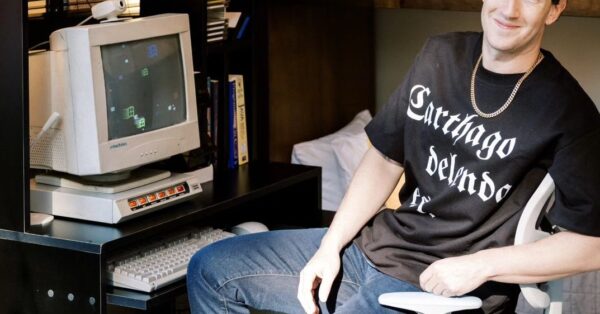
More Stories
Car Scammers’ New Trick – How They Cheat Using Artificial Intelligence
A scientist who locked himself in a cave with no time and saw an incredible effect on his biological “clock”.
Xbox Game Pass: Game Down for Second Half of May – See List